/usr/share/htmldoc/fonts to the end of the path line on line 196 of AFM.pm. Then make test worked. So, then run make install.
vi AFM.pm
go to line 196
Change: "/usr/lib/afm:/usr/local/lib/afm:/usr/openwin/lib/fonts/afm/:.";
To: "/usr/lib/afm:/usr/local/lib/afm:/usr/openwin/lib/fonts/afm/:/usr/share/htmldoc/fonts:.";
make test
make install
Then run the rt-test-dependencies again with the install parameter.
perl sbin/rt-test-dependencies \
--with-mysql --with-modperl2 --install
perl sbin/rt-test-dependencies \
--with-mysql --with-modperl2
I had an additional problem with HTML::Mason. I manually ran the install
for this a few times. I generally pressed "q" when asked for the apache source.
After running "install HTML::Mason" a few times, it finally installed. Hopefully, no other
modules will be MISSING.
perl -MCPAN -e shell
install HTML::Mason
install HTML::Mason
(install a few times)
perl sbin/rt-test-dependencies \
--with-mysql --with-modperl2
Run the rt-test-dependencies to verify that all the modules are installed.
Install
When all the dependencies are met, you can execute the install.
cd $RT/rt-3.0.11
make install
Now you need to add your site-specific settings. The following worked for my install.
vi /opt/rt3/etc/RT_SiteConfig.pm
Set($rtname , "rt.goodhotdogs.com");
Set($Organization , "rt.goodhotdogs.com");
Set($DatabaseType , 'mysql');
Set($DatabaseHost , 'localhost');
Set($DatabaseRTHost , 'localhost');
Set($DatabasePort , '3306');
Set($DatabaseName , 'rt3');
Set($DatabaseUser , 'rt_user');
Set($DatabasePassword , 'rt_pass');
Set($OwnerEmail , 'rollins');
Set($WebPath , "");
Set($WebBaseURL , "http://rt.goodhotdogs.com");
Set($WebURL , $WebBaseURL . $WebPath . "/");
Now we can configure the database.
If you are re-installing the system, you will need to run make dropdb.
make initialize-database
More Problems: II
There appears to be an API change in Mason that causes an older version of RT to fail.
This only requires one update in the code. Tom Loeber gives a fix for this.
The other option -- a real quick fix -- is to change
$m->interp->resolver->comp_root_array
to
$m->interp->comp_root_array
in /opt/rt3/share/html/Elements/Callback.
Apache
Install one more Perl module.
perl -MCPAN -e'install Apache::DBI'
Add a VirtualHost entry to the httpd.conf file. I was not able use the PerlModule
line provided in the instruction. I played around for a long while and found a
modified version that seems to work.
vi /etc/httpd/conf/httpd.conf
<VirtualHost 192.168.2.9>
ServerName rt.goodhotdogs.com
DocumentRoot /opt/rt3/share/html
AddDefaultCharset UTF-8
PerlSetVar MasonArgsMethod CGI
# PerlModule Apache2 Apache::compat
PerlModule Bundle::Apache2 Apache2::compat
RewriteEngine On
RewriteRule ^(.*)/$ $1/index.html
PerlModule Apache::DBI
PerlRequire /opt/rt3/bin/webmux.pl
<Location />
SetHandler perl-script
PerlHandler RT::Mason
</Location>
</VirtualHost>
Then you must restart the web server.
service httpd restart
At this point you can point a browser at the web site and login with the username "root" and password "password".
More Problems: III
I discovered another problem with the IR install. When I looked at the Search button, I noticed
some HTML code inside the button. After a few hours of tracking this down. I uncovered a
difference in the comp and scomp functions from HTM::Mason::Devel. It appears that
scomp should have more than one argument. There are many instances where scomp is called with
just one argument. I changed these scomp calls to comp. The Search button now works.
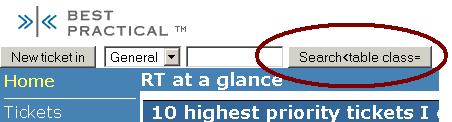
I wrote a little quick-dirty perl script to help find these.
Here are the files that need to be updated for RT.
One more file will need to be updated later for RTIR.
Replace instances of scomp with one argument to comp in these files:
cd /opt/rt3/share/html/
vi Elements/Tabs \
Elements/CreateTicket \
SelfService/Elements/Tabs \
Approvals/Elements/ShowDependency
Now, restart the web server and check the web page again.
RTIR
A few more Perl modules are needed. Install the following:
perl -MCPAN -e shell
install Net::Whois::RIPE
install Business::Hours
I did not need to make any changed to the Makefile. So, I just did the following:
cd $RT/rtir-1.0.5
make install
Add a link to the RT_SiteConfig.pm file:
vi /opt/rt3/etc/RT_SiteConfig.pm
# The RTIR config file
$RTIR_CONFIG_FILE = "/opt/rt3/etc/RTIR_Config.pm";
require $RTIR_CONFIG_FILE
|| die ("Couldn't load RTIR config file '$RTIR_CONFIG_FILE'\n$@");
The install the database components. And, restart the web server.
make initdb
service httpd restart
Now you can visit the URL again, but add /RTIR to the end of the URL:
http://rt.goodhotdogs.com/RTIR/
More Problems: IV and V
We have an instance of the scomp/comp issue in the RTIR code. Change
the scomp entry in RTIR/Elements/Tabs to comp.
cd /opt/rt3/share/html/
vi RTIR/Elements/Tabs
The file /opt/rt3/lib/RT/Tickets_Overlay.pm has an error when calling
$qo->load($CF->Queue);. Change this "load" to "Load".
vi /opt/rt3/lib/RT/Tickets_Overlay.pm
change
$qo->load( $CF->Queue );
to
$qo->Load( $CF->Queue );
And restart the web server.
SMTP
We need to deviate from the RT instructions for the SMTP system. The Fedora
system uses a restricted shell called smrsh. Create a smrsh shell script for
these action in the /etc/smrsh directory. I create separate scripts since
the 'Incident Reports' uses quotes and spaces. This sometimes causes problems
with command line arguments.
touch /etc/smrsh/rt-mailgate-gen
touch /etc/smrsh/rt-mailgate-ir
chmod 755 /etc/smrsh/rt-mailgate-*
vi /etc/smrsh/rt-mailgate-gen
#!/bin/sh
/opt/rt3/bin/rt-mailgate --queue general $*
vi /etc/smrsh/rt-mailgate-ir
#!/bin/sh
/opt/rt3/bin/rt-mailgate --queue 'Incident Reports' $*
Update the /etc/aliases file with entries for the various RT events. Run newaliases after
adding the entries.
vi /etc/aliases
rt: "|rt-mailgate-gen --action correspond --url http://rt.goodhotdogs.com/"
rt-comment: "|rt-mailgate-gen --action comment --url http://rt.goodhotdogs.com/"
rtir: "|rt-mailgate-ir --action correspond --url http://rt.goodhotdogs.com/"
newaliases
Let sendmail listen to the network interface. To do this, you will need to
install the sendmail-cf rpm, update the sendmail.mc file and then run make.
yum install sendmail-cf
cd /etc/mail
vi sendmail.mc
Change:
DAEMON_OPTIONS(`Port=smtp,Addr=127.0.0.1, Name=MTA')dnl
To:
dnl DAEMON_OPTIONS(`Port=smtp,Addr=127.0.0.1, Name=MTA')dnl
vi local-host-names
rt.goodhotdogs.com
make
service sendmail restart
The system should be able to deliver the message to the RT system. But, the RT system
will need to allow this message to be added.
Nov 18 19:33:58 terry RT: RT could not load a valid user, and
RT's configuration does not allow for the creation of a new user
for this email (root@bobby.goodhotdogs.com). You might need to
grant 'Everyone' the right 'CreateTicket' for the queue general.
So, within the web interface do the following:
- RT Home
- Configuration
- Queues
- General
- Group Rights
- give "Everyone" the "CreateTicket" rights.
- Submit
More Problems: VI
I had problems with report queries not working correctly. I found the solution
on the RTIR mailing list.
Carlos Fuentes Bermejo recommended I use DBIx::SearchBuilder version 1.31. This fixed the query issues.
wget http://backpan.perl.org/authors/id/J/JE/JESSE/DBIx-SearchBuilder-1.31.tar.gz
tar xvzf DBIx-SearchBuilder-1.31.tar.gz
cd DBIx-SearchBuilder-1.31
perl Makefile.PL # answer y to all the optional modules
perl Makefile.PL # the second time it created the Makefile
make
make install
service httpd restart